Home »
Shortcut
» Adobe® Photoshop® CS2 Keyboard Shortcuts "Tools"
Adobe® Photoshop® CS2 Keyboard Shortcuts
Adobe® Photoshop® CS2 Keyboard Shortcuts
Tools
|
|
Tools |
|
Shortcut |
|
Rectangular Marquee Tool |
|
M |
|
Elliptical Marquee Tool |
|
M |
|
Single Row Marquee Tool |
|
|
|
Single Column Marquee Tool |
|
|
|
Move Tool |
|
V |
|
Lasso Tool |
|
L |
|
Polygonal Lasso Tool |
|
L |
|
Magnetic Lasso Tool |
|
L |
|
Magic Wand Tool |
|
W |
|
Crop Tool |
|
C |
|
Slice Tool |
|
K |
|
Slice Select Tool |
|
K |
|
Spot Healing Brush Tool |
|
J |
|
Healing Brush Tool |
|
J |
|
Patch Tool |
|
J |
|
Red Eye Tool |
|
J |
|
Brush Tool |
|
B |
|
Pencil Tool |
|
B |
|
Color Replacement Tool |
|
B |
|
Clone Stamp Tool |
|
S |
|
Pattern Stamp Tool |
|
S |
|
History Brush Tool |
|
Y |
|
Art History Brush |
|
Y |
|
Eraser Tool |
|
E |
|
Background Eraser Tool |
|
E |
|
Magic Eraser Tool |
|
E |
|
Gradient Tool |
|
G |
|
Paint Bucket Tool |
|
G |
|
Blur Tool |
|
R |
|
Sharpen Tool |
|
R |
|
Smudge Tool |
|
R |
|
Dodge Tool |
|
O |
|
Burn Tool |
|
O |
|
Sponge Tool |
|
O |
|
Path Selection Tool |
|
A |
|
Direct Selection Tool |
|
A |
|
Horizontal Type Tool |
|
T |
|
Vertical Type Tool |
|
T |
|
Horizontal Type Mask Tool |
|
T |
|
Vertical Type Mask Tool |
|
T |
|
Pen Tool |
|
P |
|
Freeform Pen Tool |
|
P |
|
Add Anchor Point Tool |
|
|
|
Delete Anchor Point Tool |
|
|
|
Convert Point Tool |
|
|
|
Rectangle Tool |
|
U |
|
Rounded Rectangle Tool |
|
U |
|
Ellipse Tool |
|
U |
|
Polygon Tool |
|
U |
|
Line Tool |
|
U |
|
Custom Shape Tool |
|
U |
|
Notes Tool |
|
N |
|
Audio Annotation Tool |
|
N |
|
Eyedropper Tool |
|
I |
|
Color Sampler Tool |
|
I |
|
Measure Tool |
|
I |
|
Hand Tool |
|
H |
|
Zoom Tool |
|
Z |
|
Default Foreground/Background Colors |
|
D |
|
Switch Foreground/Background Colors |
|
X |
|
Toggle Standard/Quick Mask Modes |
|
Q |
|
Toggle Screen Modes |
|
F |
|
Toggle Preserve Transparency |
|
/ |
|
Decrease Brush Size |
|
[ |
|
Increase Brush Size |
|
] |
|
Decrease Brush Hardness |
|
{ |
|
Increase Brush Hardness |
|
} |
|
Previous Brush |
|
, |
|
Next Brush |
|
. |
|
First Brush |
|
< |
|
Last Brush |
|
> |




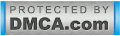
0 komentar:
Posting Komentar